Understanding who is linking to your site has been forever one of the most desired and complex tasks site owners have been dealing with. Those backlinks have a direct and strong impact on the site’s rankings and since the Penguin update, they also have a negative effect.
But finding those backlinks is very difficult. Most tools’ ability to discover backlinks is limited and search engines aren’t fully transparent about it. But now, Google is making the process of discovering backlinks from the blogosphere very easy (sort of) with Google Analytics.
Accessing The Backlinks Reporting On Google Analytics
The linking reports are residing within the social reports Google presented on March and there aren’t so simple to define. Here’s a step by step guide on how to access them:
Enter your Analytics account “Standard Reporting” and under the “Traffic Sources” section choose “Social” and then “Pages”.
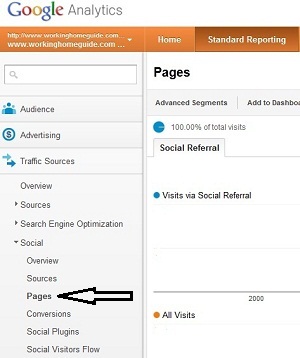
Now choose the URL you want to check backlinks for. If you want an overview about all backlinks, just choose one of the URLs no matter which one.
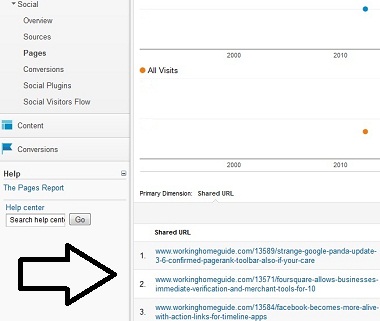
Click on the “Activity Stream” tab from the top of the graphs.
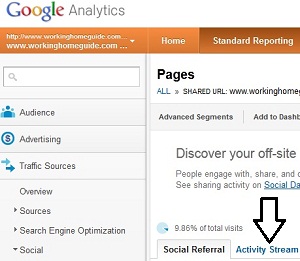
Now switch to “Events” from the bottom of the graphs.
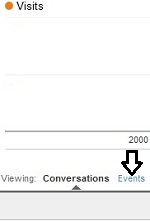
Now you will see all the backlinks to the specific URL you have chosen on the time frame you set. To see backlinks to all of your pages, simply click on the “ALL” link at the top of the page.
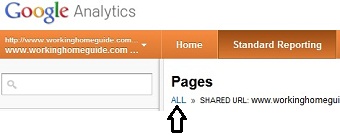
This will show you all the backlinks and social media mentions to your site. If you want to filter that just for the backlinks, then click on the green icon of any of the backlinks.
![]()
Why The Linking Reporting Within the Social Reports?
This can indicate on some interesting perceptive of how Google is viewing the web. Everything is social, even the idea behind links to other sites is conceptually social. When thinking about it, it’s actually makes sense. But how does it reflects in real practice by Google?
The Penguin update may be the best answer for that. Too “weird” linking profile (many exact anchor text links for example) means that links aren’t socially natural and the site may be penalized for that.
