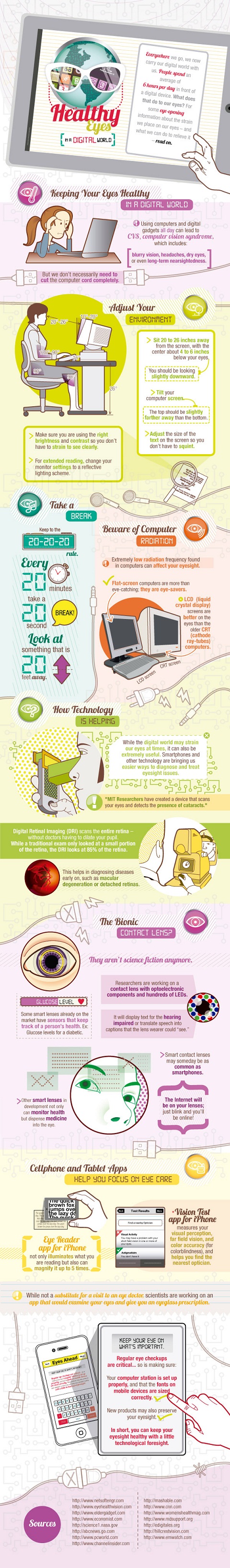Working from home online involved sitting long hours in front of your computer. Besides the fact that it is a very static job (Get in shape!) it can be also very unhealthy for your eyes: It can cause CVS (computer vision syndrome) which includes blurry vision, headaches, dry eyes and more.
But don’t worry! You don’t need to go offline completely to stay healthy! Here are some tips and suggestion for keeping it health when working at home (Infographic in the end):
-> Sit about 25 inches away from the screen and you should be looking slightly downward.
-> Adjust the text size so you wouldn’t be squinting.
-> Tune the bright and contrast so you wouldn’t strain to see clearly.
-> If you read a lot, change your settings to a reflective lighting scheme.
-> Take breaks! Use the 20-20-20 rule: Every 20 minutes, take a 20 seconds to look somewhere else 20 feet away.
-> Flat screen monitors (LCD) are much more healthy for your eyes than the old big screens.
-> You can use your smartphone to diagnose eyesight issues with programs like EyeNetra or Vision Test app for iPhone.
I personally can say that i work almost 12 hours every day in front of my computer and i have to keep healthy livings habits if i want to continue to see properly (and to not put on extra weight). Therefore i suggest you to adopt at least some of these suggestions!
The infographic offers more detailed information about this subject and also a glance for the future of contact lens, which apparently will be an inseparable part of our lives…!
Here is keeping your eyes healthy infographic: