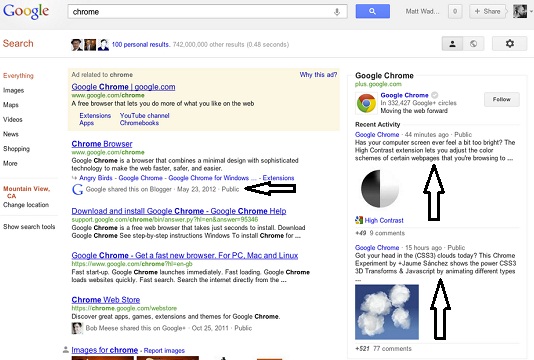Whether you like it or not, a business presence on Google+ could have a great impact on how the business’ site is performing on the search engine. A study from last month already demonstrated it and the recent transition of local business listings from Places into Google+ Local highlights it even more.
Whether you like it or not, a business presence on Google+ could have a great impact on how the business’ site is performing on the search engine. A study from last month already demonstrated it and the recent transition of local business listings from Places into Google+ Local highlights it even more.
But just to start a Google+ page for a business isn’t enough. The business owner needs to prove that he/she is indeed the site owner before it is linked to the Google+ page. while until this point the linking process wasn’t so simple and some might even saw it as complex, now Google decided to simplify it.
Google+ product management director Dennis Troper announced on a Google+ post that now it is possible to connect a website to a Google+ page with a new simple 3-step method:
- Edit your Google+ page’s About tab.
- Type your site’s URL and click on the “Link website” button.
- Copy the code to your site’s homepage and click on “Test website”.
Now, Google will confirm if you implemented the code properly. Afterwards, Google will make some more tests of its own and within couple of days your site should be connected to your Google+ page and a verification icon will be shown next to your site’s URL as in the following screenshot:
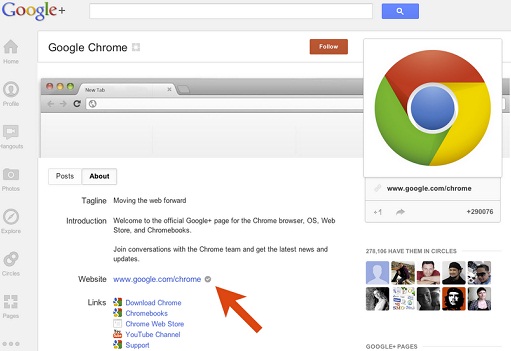
But what exactly businesses can benefit from linking their website to their Google+ page? First, it allows users which encounters with the Google+ page understand that it is really the official one of the business and perhaps it will even encourage them to engage with it.
What’s even more important, whenever the site and the Google+ page are connected it’s allowing Google’s search engine to show additional various results from the website on the results page, which of course increases the chances people would eventually click on those results and visit the website.
The additional Google+ results could appear below the original site’s result or on the Knowledge Graph boxes on the sides. Here’s an example of the search results for the query “chrome” after linking Chrome’s site to its official Google+ page (I marked with arrows the Google+ results):