In the fierce battle between the different blogging platforms on the attention of bloggers, proper SEO support is definitely a meaningful aspect. In the business of creating content constantly, nobody wants to receive less exposure just because the platform lacks in this area compared to others.
Yesterday, Blogger (Google’s blogging platform if you didn’t knew) has introduced new basic optimization options for search engines. Most of the new options can be found on the blog’s dashboard under “Search preferences” within the “Setting” tab from the left sidebar. Here’s a screenshot of how the “Search preferences” page appears:
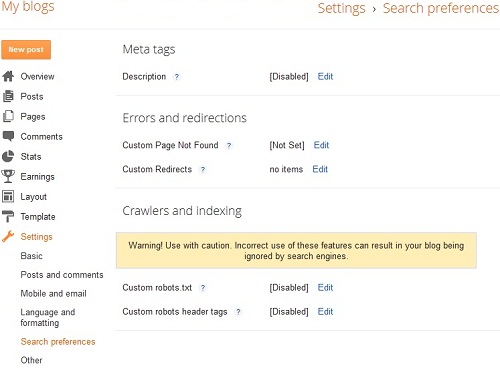
What includes in the “Search preferences” page:
Meta Tags
- Description- The option to add a description meta tag for the blog’s homepage (limited to 150 characters).
Errors and redirections
- Custom Page Not Found- The option to add a customized 404 page (supports HTML).
- Custom Redirects- The possibility to create 301 redirects (to direct one URL to a different URL).
Crawlers and indexing
- Custom robots.txt- Allows the blogger customizing its robots.txt file.
- Custom robots header tags- Advanced options of tell search bots which sections of the page to crawl and to index (available for home page / archive and search pages / posts and pages).
In addition to the “Search preferences” page, Blogger also added new optimization options to the post editor section:
- Post Description- The option to add a description meta tag for individual posts.
- Images “alt” and “title” Tags- After adding an image, clicking on it and selecting “Properties” will show a box where the image’s “alt” and “title” attributes can be defined (which essentially tells the search engine what the image is about).
- “rel=nofollow” Link Attribute- When adding a link, on the “Edit Link” box will now appear the option to add it the “rel=nofollow” attribute (which tells the search engine not to follow this link).
All these SEO new options are pretty basic and already were existed for a long time in other blogging platforms (such as WordPress). It is a bit funny (some would even say tragic) that only now Google’s own blogging platform is allowing these search optimization options, which Google always recommended for webmasters to optimize…
But I guess that it’s better now than never.
