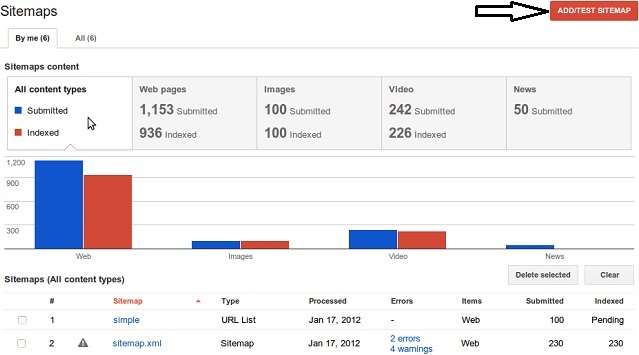Creating great quality content? Sure. SEO? Naturally. Social media marketing strategy? Becomes a necessity. But all of these things worth almost nothing if you aren’t presenting your site properly to search engines and don’t understand how to analyze correctly their data so you could improve your online business.
Creating great quality content? Sure. SEO? Naturally. Social media marketing strategy? Becomes a necessity. But all of these things worth almost nothing if you aren’t presenting your site properly to search engines and don’t understand how to analyze correctly their data so you could improve your online business.
Recently, Google has introduced two changes and updates to its connection with webmasters platform, Webmaster Tools, that are important to comprehend. The first change, relates to how search queries data is presented in Webmaster Tools and the second, relates to Webmaster Tools new sitemaps section. Let’s review them:
Search Queries New Calculation
Google has announced it updated the way it is calculating the “Average position” column in the top search queries segment so it will provide more accurate reporting of the site specific query’s ranking state. Instead of averaging ALL the site’s specific query rankings, it will average only the TOP site’s specific query rankings.
For example: If a page was ranked for a specific query at the 2nd, 4th and 6th positions, the old “Average position” was 4 ({2+4+6}/3=4). However, with the new calculation, Google will ignore the 6th position as it calculates only the top positions and so the “Average position” will be 3 ({2+4}/2=3).
Note that with the new method of calculation your search queries data will most probably improve or remain the same by the least. Also, don’t expect to see immediate changes as Google will begin calculating the new queries position only forward and past data will remain as it was calculated before.
New Sitemaps Section
Google has presented a new look to the sitemaps section in Webmaster Tools that offers more comprehensive overview regarding your submitted sitemaps. It will now include all the sitemap’s content data (pages, images, videos, news) in one place which will retire the Video Sitemaps Labs feature (as it becomes irrelevant).
The new section contain visual improvements that shows how many content items have been submitted and how many of them have been indexed. In addition, reporting about the same sitemap errors will be grouped together and few error examples will be provided. But the best improvement is the ability to test sitemaps.
On the upper right side of the sitemaps section (as in the image below), you could find a new “add/test sitemap” button which will offer the possibility not only to submit a sitemap but also to examine it. The live testing takes only a few seconds and it checks for errors on the sitemap ITSELF and NOT the pages it links to.