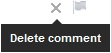Every few weeks or so, Google+ is introducing a bunch of new updates and improvements for the social network interface. And so, with the spirit of periodical updating parade, the over 100 million users (and counting) social network has released a few more upgrades for the social networking platform.
Google+ has made improvements for its desktop platform and as well to its iOS mobile platform with a new version to its iOS app. Another interesting (however not surprising) phenomenon that already began in the last round of updates is that all the new improvements have been presented by Googlers in their Google+ accounts.
Improved Circles Page
Sean Purcell has presented on some upgrades for Google+ Circles page to make it more comfortable and easy to work with. I guess that as the general amount of connections for each user have risen, there was a need to make this feature more friendly. Here are the upgrades it received:
- Left navigation menu so it will be easier to find and filter connections.
- Direct access to the user’s email account (under the “Find people” tab).
- Changeable size Circles that adopts to the screen size.
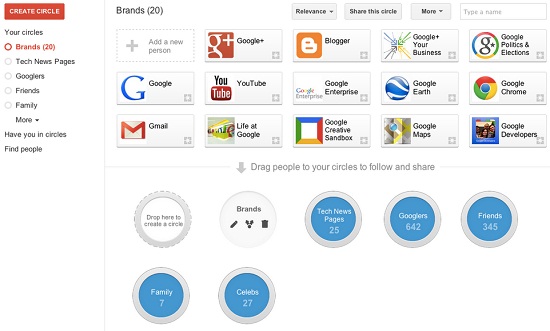
Find People and Suggestions
A new possibility has been added to the Find people page: The user can drag people/pages to the Find people search bar and it will suggest people or brand pages that relates to the dragged person/page. Here’s an example of related people/pages for the NBA page:
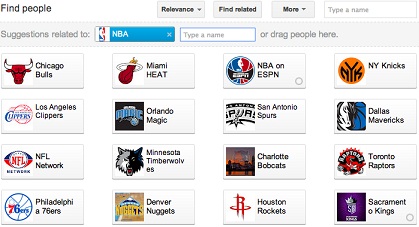
Additionally, Jeff Dean has announced that people suggestions would now also appear in the notification bar whenever the user is adding someone to his Circles directly from the notification bar or when he notifies that someone added him.
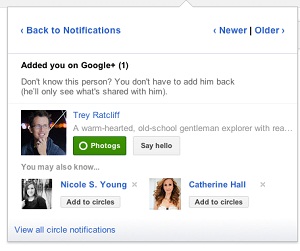
New iOS App
Google+ released a new version for its iOS app. Anton Lopyrev has described that in addition to the Instant Upload feature that already introduced before, a several more updates have been implemented in the mobile app:
- The What’s Hot feature that highlighting popular posts from the network has been added.
- The possibility to see who +1’d the user’s post.
- Shake the iPhone for Feedback feature (watch a demonstration in the video below) to encourage users to share their thoughts.
Delete/Report/Block Comments
Although this option exists for a while now, I though now it is a good opportunity to present it for people who aren’t familiar with it yet. Whenever other person is posting a spam comment on the user’s post, there’s an easy way to delete the comment, report an abuse to Google+ and to block this person completely.
When hovering over the comment, at the bottom right corner of it you would find two icons (as in the image below) that allows to immediately delete the comment or report/block the spammer.